Where to find Maps
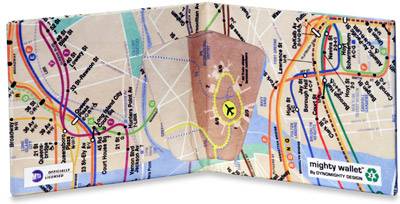
Where to find Maps
At one time or another we all need to see a map, whether it is for directions, reference or to understand an exact location. Prior to online maps you would have to find and then navigate the street directory or find the huge hard cover (and extremely heavy) Atlas- but now all of the major search engines provide their own map software and they have many, many benefits!Many different search engines provide maps:
Where Is, is a great map tool when you need directions, you input your start and finish location and it generates a map and a list of directions for you to follow, including time and kilometers. The directions tool allows you in add stops, in case you need to make a couple of stops on the way to your final destination. These directions can be sent to your mobile phone or your GPS system. If you don't need direction but need to know how long it will take you to get from your current location to home- WhereIs is great.
WhereIs generates two different types of maps; one a birds-eye photograph, the other a general map. When you select a location you can choose to list the closest hotels, restaurants, banks, petrol stations, parking and shopping centres.
WhereIs also has snow cams in winter for you to check out the slopes before heading to the snowy mountains this winter.
Yahoo Maps allows you to view your preferred location in a map or a satellite image. If you type in an area it takes you to the centre of the particular town from there you can navigate left or right, or up and down.
Bing Maps allows you to find maps of locations, directories and businesses using a search box. Or you can search terms such as 'Café's in Melbourne' or 'South Australia in Bird's Eye view'.
Bing Maps, similar to Where Is allows you to gain directions and customise route options. View the map or directions in either road, Ariel or bird's eye view format.
Google Maps is extremely useful as you can choose from many options, one that lets you save the particular map or zoom in and zoom out of the map.
One great thing about Google Maps is the 'street view' tool. The Street View Tool allows you to type in an address and shows you that location from the street; from there you can navigate left or right. This feature means that Google Maps is practical for property buyers and those who are interested in a certain location- especially if you haven't been to that location before. Or if you can't remember the name of that particular store but you know what road it's on!
The street view tool allows you to see the surrounding area without leaving your computer. Practical and fun to use! Google Maps also has a 'get directions' function that allows you to receive direction to or from that address to another location.
Google Earth is a Google tool that lets you see anywhere on Earth via satellite to see: maps, terrain, buildings and oceans (and the ocean floor). The application allows you to save where you have been and share with others.
With this many choices you'll never get lost again!
Image: Bristol & Brooks
MORE





