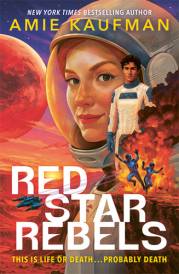Australian's Lost Online
Research reveals Australians spend over a day every year lost online
New research from ninemsn reveals that we?re a nation lost in Cyberspace, typically spending 30 hours a year lost online. While we?re losing over 30 hours a year searching fruitlessly on the Internet, in comparison, we only tend to waste around 2 hours every 12 months lost in our cars.
The research also found that the Internet plays an increasing role in our lives, taking over from family and friends as our main source of information and answers. We are now ten times more likely to go online than ?phone a friend? to get a quick, accurate answer, and almost two thirds of us turn first to the Internet to get immediate answers.
But, while we?re more reliant on the Internet for answers, we?re still getting frustrated. If we compare the experience of getting lost ?at the desktop? as opposed to ?behind the wheel?, over a million of us take up to half an hour to find what we?re looking for online, while in our cars, a confident two thirds of us expect to be back on track in less than ten minutes.
As a result, 7.5m online Aussies regularly give up Internet searches because they can?t find specific, relevant answers (35%) or when search takes too long (35%).
"Searching online is a means to an end," explains Dominic Finnegan, Director of Consumer Services, ninemsn. "What?s important is finding the answer, not how quickly a search engine can find a number of pages. That's why ninemsn search includes Encarta answers, calculations and a helpful highlighter feature. "
"The latest ninemsn Search allows people to quickly find on the Internet the information that precisely meets their needs so they can spend less time searching and more time enjoying the information they?ve been looking for."
In response to the findings about online search frustration, ninemsn has created some top tips for getting the most out of Internet Search:
1. Use symbol to find pages that contain ALL the terms preceded by the symbol, e.g. cat in the hat
2. Use - symbol to find the exact words as quoted, e.g. "cirque du soleil"
3. Use - symbol to exclude pages that contain a term or phrase, e.g. mobile -wireless
4. Use & symbol to find pages that contain all search terms, e.g. dog & cat
5. Use loc: or location: to restrict results to a country or region (specified by two-character mode), e.g. football loc:uk
ninemsn has also recently introduced the new ninemsn Search Toolbar with Windows Desktop Search that helps people rapidly search across the Web or within their PC and provides easy access to world-leading MSN services."We want people to have the same experience of being able to find things on their computer - whether they're looking on the internet or their desktop,"explains Finnegan. "Desktop search brings people closer to the music, photos, emails and documents that are important to them."
To try all the latest features of ninemsn Internet Search visit: www.ninemsn.com.au and to download the new ninemsn Search Toolbar with Windows Desktop Search, visit: http://toolbar.ninemsn.com.au
About the survey:
MSN questioned over 21,000 people in 21 countries to find out how, why and where they search for information, to ensure that MSN Search continuously evolves to meet customer needs and helps them find what they are looking for, faster.
New research from ninemsn reveals that we?re a nation lost in Cyberspace, typically spending 30 hours a year lost online. While we?re losing over 30 hours a year searching fruitlessly on the Internet, in comparison, we only tend to waste around 2 hours every 12 months lost in our cars.
The research also found that the Internet plays an increasing role in our lives, taking over from family and friends as our main source of information and answers. We are now ten times more likely to go online than ?phone a friend? to get a quick, accurate answer, and almost two thirds of us turn first to the Internet to get immediate answers.
But, while we?re more reliant on the Internet for answers, we?re still getting frustrated. If we compare the experience of getting lost ?at the desktop? as opposed to ?behind the wheel?, over a million of us take up to half an hour to find what we?re looking for online, while in our cars, a confident two thirds of us expect to be back on track in less than ten minutes.
As a result, 7.5m online Aussies regularly give up Internet searches because they can?t find specific, relevant answers (35%) or when search takes too long (35%).
"Searching online is a means to an end," explains Dominic Finnegan, Director of Consumer Services, ninemsn. "What?s important is finding the answer, not how quickly a search engine can find a number of pages. That's why ninemsn search includes Encarta answers, calculations and a helpful highlighter feature. "
"The latest ninemsn Search allows people to quickly find on the Internet the information that precisely meets their needs so they can spend less time searching and more time enjoying the information they?ve been looking for."
In response to the findings about online search frustration, ninemsn has created some top tips for getting the most out of Internet Search:
1. Use symbol to find pages that contain ALL the terms preceded by the symbol, e.g. cat in the hat
2. Use - symbol to find the exact words as quoted, e.g. "cirque du soleil"
3. Use - symbol to exclude pages that contain a term or phrase, e.g. mobile -wireless
4. Use & symbol to find pages that contain all search terms, e.g. dog & cat
5. Use loc: or location: to restrict results to a country or region (specified by two-character mode), e.g. football loc:uk
ninemsn has also recently introduced the new ninemsn Search Toolbar with Windows Desktop Search that helps people rapidly search across the Web or within their PC and provides easy access to world-leading MSN services."We want people to have the same experience of being able to find things on their computer - whether they're looking on the internet or their desktop,"explains Finnegan. "Desktop search brings people closer to the music, photos, emails and documents that are important to them."
To try all the latest features of ninemsn Internet Search visit: www.ninemsn.com.au and to download the new ninemsn Search Toolbar with Windows Desktop Search, visit: http://toolbar.ninemsn.com.au
About the survey:
MSN questioned over 21,000 people in 21 countries to find out how, why and where they search for information, to ensure that MSN Search continuously evolves to meet customer needs and helps them find what they are looking for, faster.
MORE
- Interesting Websites
- Keyboard Shortcuts
- Automatic Features
- Page Break Preview
- Webbed Feat of the week - Golf & Photography
- Displaying Full Menus
- Worthy Website
- Shape Up or Talent Will Shift Out in 2011
- Reporting in a Multimedia World
- Sophie Hart Upcycling Interview
- The High-Heeled Leader: Embrace Your Feminine...