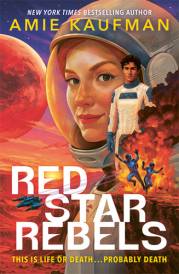Fave Shortcuts & Email Hoaxes

MS MEGABYTE - NEED HELP?
Well she's got all the answers!!!
MS MEGABYTE GIVES YOU ALL THOSE TECHIE HINTS & TIPS!
Australia's favourite shortcuts:
Microsoft Word:
Ctrl + click anywhere in a sentence to select from full-stop to full-stop. (Mac users Command + Click)
Triple click anywhere in a paragraph to select it.
Double click anywhere in a word to select it.
Triple click in the left margin to select the whole document. Alternatively, Ctrl + A will 'Select All' in most Windows programs.
Ctrl + right or left arrow to move across one word at a time.
Ctrl + down or up arrow to move one paragraph at a time.
Email Hoaxes
Ever heard the one about the stolen kidneys? The intercepted Mrs Fields cookie recipe? The boy with cancer? Bill Gates will pay you to send email?
I have been absolutely astounded at the volume of email I've received lately. It may be a coincidence, but it seems to have increased since the Sept 11 US terrorist attacks and not ALL of the email consists of mindless Bin Laden references, so I'm not sure of the cause. I often wonder how we're going to develop technology to further refine email filters to get rid of this stuff.
There are a few emails I'd like to draw your attention to, that are totally incorrect, and are simply designed to act as chain letters and be a nuisance to as many people around the world as possible.
HIV scare - the email doing the rounds warning people about HIV infected needles on seats in theatres is a fabrication. Go to http://urbanlegends.about.com and do a search for HIV for more info.
There has been an anti-virus 'trick' doing the rounds, which is also a fabrication. It talks about creating an entry in your address book titled '00000' that allegedly stops your email program sending on viruses automatically. It does not do that, and the only way to protect yourself from viruses is to buy, install, and update a good anti-virus software program. Also, do not open any file attached to any email message, until you've contacted the sender and made sure that the file you received was sent intentionally.
I have a few links and more information on Viruses and hoaxes at http://www.getmega.com/understand/fix_viruses.html and you'll also find http://www.vmyths.com helpful.
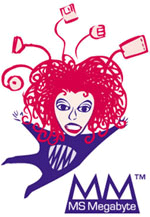
Ctrl + Entering out...
(In Outlook, Ctrl + Enter will send a message you've just composed. In the Internet Explorer address bar, you can simply type the NAME only of a site you'd like to visit and press Ctrl+Enter. As long as it ends in ".com" and not a ".com.au", Ctrl+Enter will fill out the rest for you. Try it!)
Mega
Ms Megabyte - visit Get Mega.com
Well she's got all the answers!!!
MS MEGABYTE GIVES YOU ALL THOSE TECHIE HINTS & TIPS!
Australia's favourite shortcuts:
Microsoft Word:
Ctrl + click anywhere in a sentence to select from full-stop to full-stop. (Mac users Command + Click)
Triple click anywhere in a paragraph to select it.
Double click anywhere in a word to select it.
Triple click in the left margin to select the whole document. Alternatively, Ctrl + A will 'Select All' in most Windows programs.
Ctrl + right or left arrow to move across one word at a time.
Ctrl + down or up arrow to move one paragraph at a time.
Email Hoaxes
Ever heard the one about the stolen kidneys? The intercepted Mrs Fields cookie recipe? The boy with cancer? Bill Gates will pay you to send email?
I have been absolutely astounded at the volume of email I've received lately. It may be a coincidence, but it seems to have increased since the Sept 11 US terrorist attacks and not ALL of the email consists of mindless Bin Laden references, so I'm not sure of the cause. I often wonder how we're going to develop technology to further refine email filters to get rid of this stuff.
There are a few emails I'd like to draw your attention to, that are totally incorrect, and are simply designed to act as chain letters and be a nuisance to as many people around the world as possible.
HIV scare - the email doing the rounds warning people about HIV infected needles on seats in theatres is a fabrication. Go to http://urbanlegends.about.com and do a search for HIV for more info.
There has been an anti-virus 'trick' doing the rounds, which is also a fabrication. It talks about creating an entry in your address book titled '00000' that allegedly stops your email program sending on viruses automatically. It does not do that, and the only way to protect yourself from viruses is to buy, install, and update a good anti-virus software program. Also, do not open any file attached to any email message, until you've contacted the sender and made sure that the file you received was sent intentionally.
I have a few links and more information on Viruses and hoaxes at http://www.getmega.com/understand/fix_viruses.html and you'll also find http://www.vmyths.com helpful.
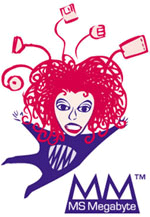
Ctrl + Entering out...
(In Outlook, Ctrl + Enter will send a message you've just composed. In the Internet Explorer address bar, you can simply type the NAME only of a site you'd like to visit and press Ctrl+Enter. As long as it ends in ".com" and not a ".com.au", Ctrl+Enter will fill out the rest for you. Try it!)
Mega
Ms Megabyte - visit Get Mega.com
MORE
- Interesting Websites
- Keyboard Shortcuts
- Automatic Features
- Page Break Preview
- Webbed Feat of the week - Golf & Photography
- Displaying Full Menus
- Worthy Website
- Shape Up or Talent Will Shift Out in 2011
- Reporting in a Multimedia World
- Sophie Hart Upcycling Interview
- The High-Heeled Leader: Embrace Your Feminine...