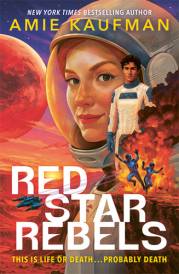EXCEL - Page Break Preview

MS MEGABYTE - NEED HELP?
Well she's got all the answers!!!
MS MEGABYTE GIVES YOU ALL THOSE TECHIE HINTS & TIPS!
Well a huge virtual hello Femailers! I'm thrilled to be creating these words for you to read, and I hope you get as much fun out of discovering my shortcuts, hints and tips as I do using them every day!!!
If you like what you read, check me out on Channel 9's Today Show every Tuesday morning at 8:40am; and at
Get Mega.com - open all hours.
EXCEL - Have you ever... used Page Break Preview in Excel?
Before we get started with the how and what of Page Break Preview, you may like to know how to create your own Page Break in Excel (otherwise known as a 'manual page break'):
Well she's got all the answers!!!
MS MEGABYTE GIVES YOU ALL THOSE TECHIE HINTS & TIPS!
Well a huge virtual hello Femailers! I'm thrilled to be creating these words for you to read, and I hope you get as much fun out of discovering my shortcuts, hints and tips as I do using them every day!!!
If you like what you read, check me out on Channel 9's Today Show every Tuesday morning at 8:40am; and at
Get Mega.com - open all hours.
EXCEL - Have you ever... used Page Break Preview in Excel?
Before we get started with the how and what of Page Break Preview, you may like to know how to create your own Page Break in Excel (otherwise known as a 'manual page break'):
Now let's take a look at Page Break Preview:
You will see a 'big picture' view of your worksheet.
The page breaks appear as either dashed blue lines (automatic page breaks) or solid blue lines (manual page breaks).
To turn Page Break Preview off, go back to the View menu and choose Normal View.
Ms Megabyte - visit Get Mega.com
MORE
- Interesting Websites
- Keyboard Shortcuts
- Automatic Features
- Page Break Preview
- Webbed Feat of the week - Golf & Photography
- Displaying Full Menus
- Worthy Website
- Shape Up or Talent Will Shift Out in 2011
- Reporting in a Multimedia World
- Sophie Hart Upcycling Interview
- The High-Heeled Leader: Embrace Your Feminine...