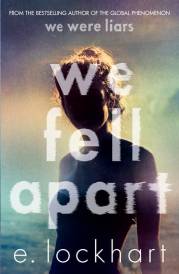Virus & Email Hoaxes

MS MEGABYTE - NEED HELP?
Well she's got all the answers!!!
MS MEGABYTE GIVES YOU ALL THOSE TECHIE HINTS & TIPS!
Well a huge virtual hello Femailers! I'm thrilled to be creating these words for you to read, and I hope you get as much fun out of discovering my shortcuts, hints and tips as I do using them every day!!!
If you like what you read, check me out on Channel 9's Today Show every Tuesday morning at 8:40am; and at
Get Mega.com - open all hours.
Virus Warning Hoax
The email refers to a file called "JDBGMGR.EXE", which has a teddy bear as its icon. The email suggests that if you find that file on your system, you should immediately delete it. DO NOT DO THIS.
In actual fact, the file is a harmless part of Microsoft's Windows program (the Java Debugger Manager, for those who want to know all the details).
If you have deleted the file already, you may notice some animations on some Internet sites are not working. Click below for instructions on recovering this file.
Recovering the JDBGMGR.EXE file
Email Hoaxes
There are lots of email hoaxes around, and one of the most common questions that lands in my Inbox is 'is this email for real?'. In general, any email that promises money for forwarding it on will be bogus. Just like a chain letter - did you ever receive that 1000 postcards as a kid? Nope!
Don't believe that Bill Gates is giving away his money. Don't believe that a cure for cancer will be found and don't delete any files from your system.
You only need to continue to do two things:
1) Install and KEEP MAINTAINING your anti virus software package. For example, Symantec's Norton Anti-Virus has a Live Update feature, which will update itself regularly when you're online.
2) Check the validity of virus warnings before you decide to forward them on - the link below is a good one to keep handy.
Symantec's Virus Warning Hoax List
Calling all Foodies!
Here is a great site for anyone looking for recipes. From eggs to offal, grains to small goods - you'll find a recipe to cover any cullinary delight here.
Food Down Under
Keyboard Shortcuts
Here are some of my favourites:
Alt + Tab = task switching. My 8yr old daughter loves this one - hold down the Alt key and slowing keep pressing Tab and you'll see all the programs you have open come up on a task bar. When the one you want is highlighted, let go of both Tab and Alt.
Windows Key + M = Minimise all windows and return to the Desktop.
Ctrl + Enter = once I've finished composing an email in Outlook or Outlook Express, Ctrl+Enter is the shortcut for SEND.
Ctrl + W = to close any document, spreadsheet, etc.
Right Mouse Click = try it! Brings up a shortcut menu relative to wherever you click.
Ctrl + Y'ing out!!
(If you 'Undo' [Ctrl + Z} in Word and most other Windows applications, and want to change your mind, Ctrl + Y is the shortcut for 'Redo'.)
Mega
Ms Megabyte - visit Get Mega.com
Well she's got all the answers!!!
MS MEGABYTE GIVES YOU ALL THOSE TECHIE HINTS & TIPS!
Well a huge virtual hello Femailers! I'm thrilled to be creating these words for you to read, and I hope you get as much fun out of discovering my shortcuts, hints and tips as I do using them every day!!!
If you like what you read, check me out on Channel 9's Today Show every Tuesday morning at 8:40am; and at
Get Mega.com - open all hours.
Virus Warning Hoax
The email refers to a file called "JDBGMGR.EXE", which has a teddy bear as its icon. The email suggests that if you find that file on your system, you should immediately delete it. DO NOT DO THIS.
In actual fact, the file is a harmless part of Microsoft's Windows program (the Java Debugger Manager, for those who want to know all the details).
If you have deleted the file already, you may notice some animations on some Internet sites are not working. Click below for instructions on recovering this file.
Recovering the JDBGMGR.EXE file
Email Hoaxes
There are lots of email hoaxes around, and one of the most common questions that lands in my Inbox is 'is this email for real?'. In general, any email that promises money for forwarding it on will be bogus. Just like a chain letter - did you ever receive that 1000 postcards as a kid? Nope!
Don't believe that Bill Gates is giving away his money. Don't believe that a cure for cancer will be found and don't delete any files from your system.
You only need to continue to do two things:
1) Install and KEEP MAINTAINING your anti virus software package. For example, Symantec's Norton Anti-Virus has a Live Update feature, which will update itself regularly when you're online.
2) Check the validity of virus warnings before you decide to forward them on - the link below is a good one to keep handy.
Symantec's Virus Warning Hoax List
Calling all Foodies!
Here is a great site for anyone looking for recipes. From eggs to offal, grains to small goods - you'll find a recipe to cover any cullinary delight here.
Food Down Under
Keyboard Shortcuts
Here are some of my favourites:
Alt + Tab = task switching. My 8yr old daughter loves this one - hold down the Alt key and slowing keep pressing Tab and you'll see all the programs you have open come up on a task bar. When the one you want is highlighted, let go of both Tab and Alt.
Windows Key + M = Minimise all windows and return to the Desktop.
Ctrl + Enter = once I've finished composing an email in Outlook or Outlook Express, Ctrl+Enter is the shortcut for SEND.
Ctrl + W = to close any document, spreadsheet, etc.
Right Mouse Click = try it! Brings up a shortcut menu relative to wherever you click.
Ctrl + Y'ing out!!
(If you 'Undo' [Ctrl + Z} in Word and most other Windows applications, and want to change your mind, Ctrl + Y is the shortcut for 'Redo'.)
Mega
Ms Megabyte - visit Get Mega.com
MORE
- Interesting Websites
- Keyboard Shortcuts
- Automatic Features
- Page Break Preview
- Webbed Feat of the week - Golf & Photography
- Displaying Full Menus
- Worthy Website
- Shape Up or Talent Will Shift Out in 2011
- Reporting in a Multimedia World
- Sophie Hart Upcycling Interview
- The High-Heeled Leader: Embrace Your Feminine...